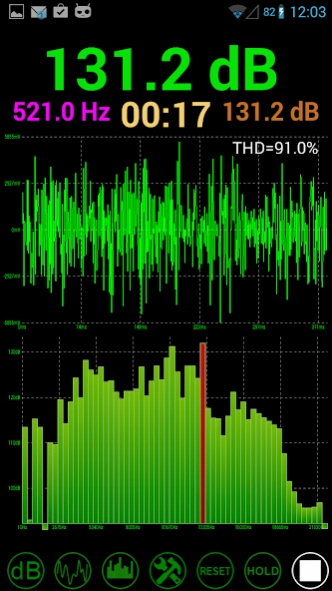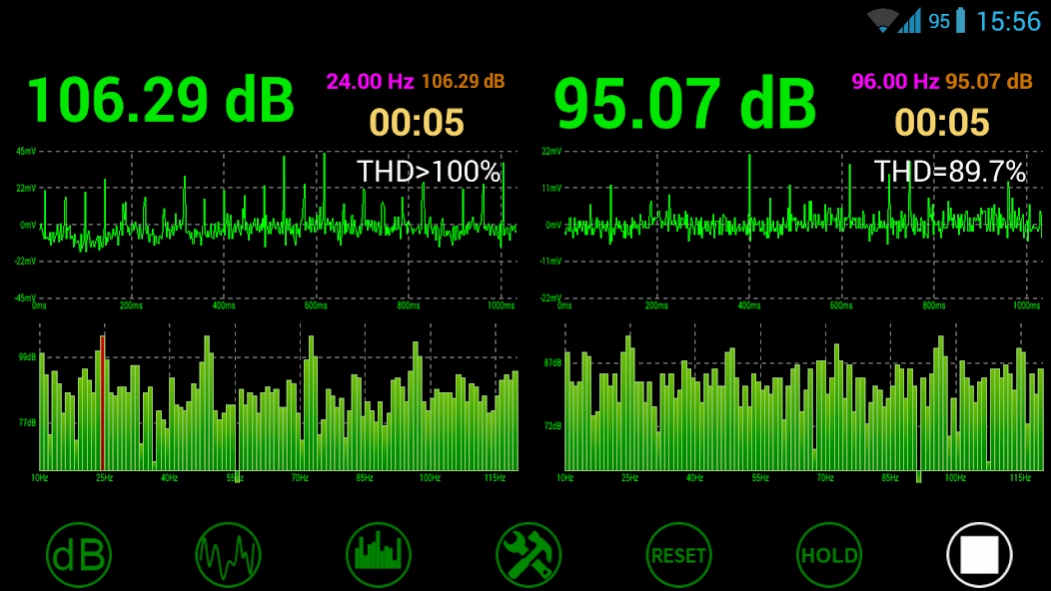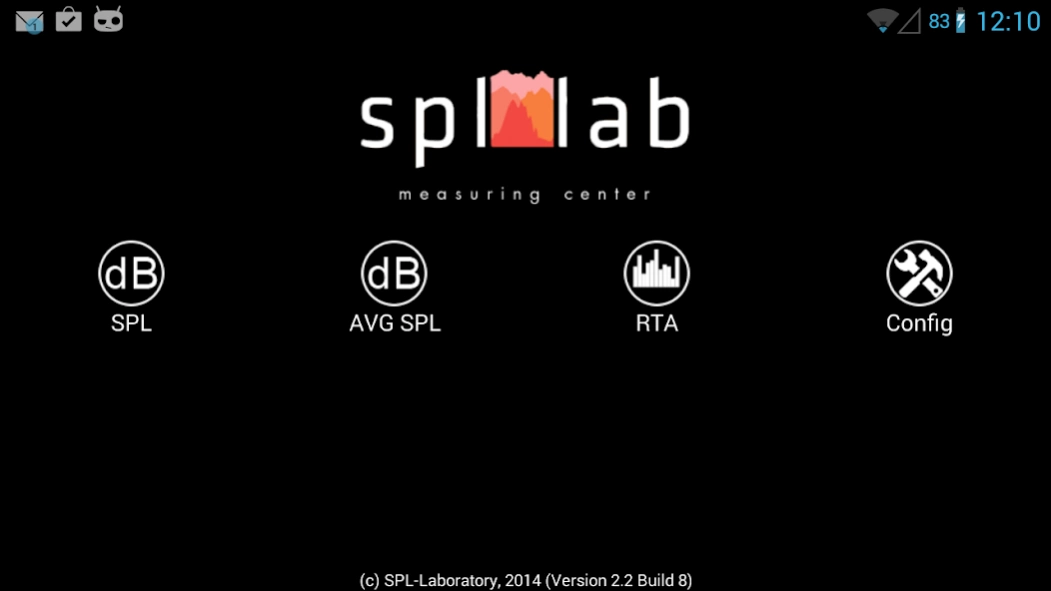Measuring Center 2.71
Free Version
Publisher Description
Measuring Center - The software for the spectrum analysis of the sound signals
In modern world tablet PCs or smartphones are playing greater role in our lives. Devices, comparable in power with personal computers, gained a big part of the consumer market, supplanting PCs. For general consumer mobile devices completely replaced the functionality of PC, but specific tasks are still mostly solved using computers. It mostly happens because of the lack of necessary software. Our company goes with the times and offers its customers the possibility of using mobile devices for sound measuring and analysing. We have developed an application for spectral analysis of sound for Android. The application Measuring Center for Android is simplified version of the program for PC, but it still has its reach functionality. The interface of the program is intuitive and easy to use. It supports both the wired Spl-Lab devices (USB BASS Meter, USB RTA Meter, etc.) and wireless devices, such as Wireless Bass Meter. Also you can make measurements using build-it microphone of your phone or tablet!
You can read the full manual here
http://www.spl-lab.ru/download/SPL-LAB%20Measuring%20Center%20Android%20-%20User's%20Manual%20-%20EN.pdf
Supported devices in Google Android (we recommend installing the free version to test the connection before purchasing the full version)
-Wireless Bass Meter (all versions)
-LCD Bass Meter (Second Edition)
-NEXT-LCD using USB OTG adapter and USB hub or USB Y-cable for external power supply of the device
-NEXT-USB using USB OTG adapter and USB hub or USB Y-cable for external power supply of the device
-USB Bass Meter (all versions) using USB OTG adapter and USB hub or USB Y-cable for external power supply of the device
-USB Bass Meter PRO using a USB OTG adapter and a USB hub or USB Y-cable for external power supply of the device
-USB RTA Meter PRO using USB OTG adapter and USB hub or USB Y-cable for external power supply of the device
-USB Noise Meter PRO using USB OTG adapter and USB hub or USB Y-cable for external power supply of the device
Functions:
Build-it mic support for AFC measurements (full version)
Measuring the amplitude-frequency characteristic (AFC) of a signal - displaying the spectrum
Displaying the signal waveform
Measuring the Total harmonic distortion (THD)
Measuring the sound pressure level (SPL, dB Drag, IdBL, ESPL, AMT, etc)
Linear, logarithmic and octave view of spectrum
Measuring the amplitude and frequency of the peak values of the spectrum
Measuring average level of sound pressure in time (Bassrace, Bass Boxing, AMT SPL-Show, etc)
Measuring the average in time and whole spectrum sound pressure level (SQL)
Supports the wired (full version) and wireless Spl-Lab devices
About Measuring Center
Measuring Center is a free app for Android published in the Audio File Players list of apps, part of Audio & Multimedia.
The company that develops Measuring Center is Spl-Lab. The latest version released by its developer is 2.71. This app was rated by 3 users of our site and has an average rating of 4.0.
To install Measuring Center on your Android device, just click the green Continue To App button above to start the installation process. The app is listed on our website since 2022-01-13 and was downloaded 246 times. We have already checked if the download link is safe, however for your own protection we recommend that you scan the downloaded app with your antivirus. Your antivirus may detect the Measuring Center as malware as malware if the download link to com.spectroanalyz is broken.
How to install Measuring Center on your Android device:
- Click on the Continue To App button on our website. This will redirect you to Google Play.
- Once the Measuring Center is shown in the Google Play listing of your Android device, you can start its download and installation. Tap on the Install button located below the search bar and to the right of the app icon.
- A pop-up window with the permissions required by Measuring Center will be shown. Click on Accept to continue the process.
- Measuring Center will be downloaded onto your device, displaying a progress. Once the download completes, the installation will start and you'll get a notification after the installation is finished.